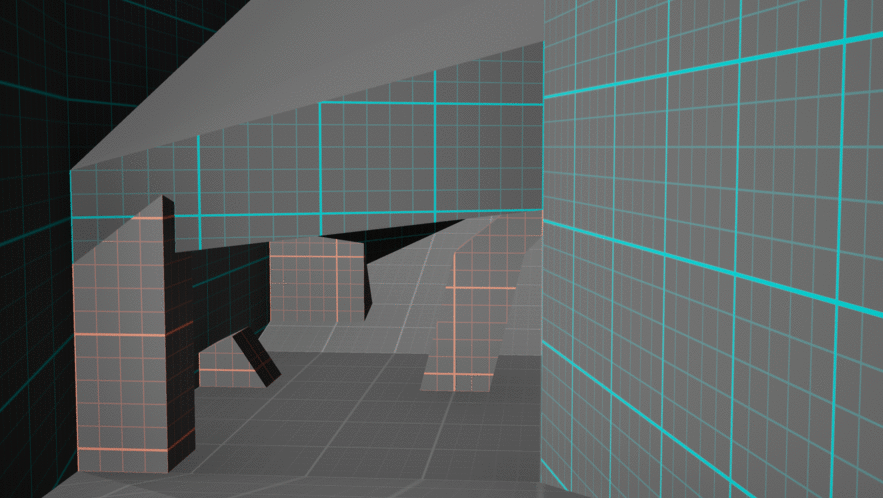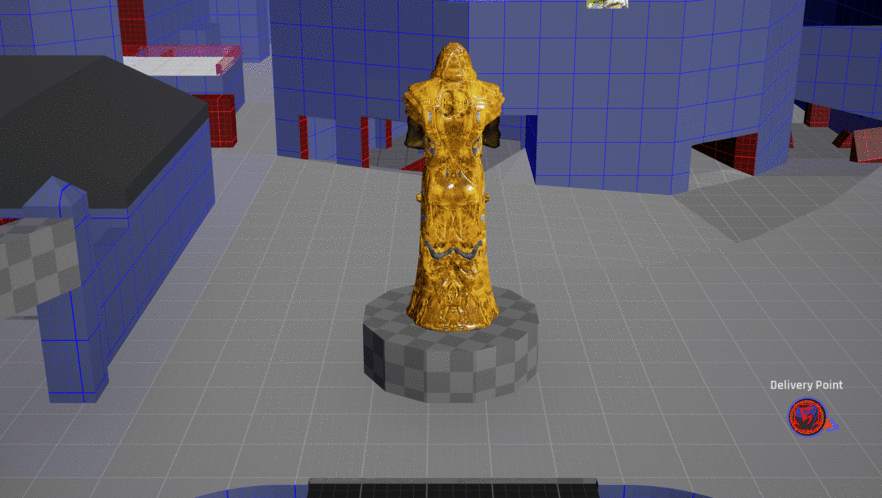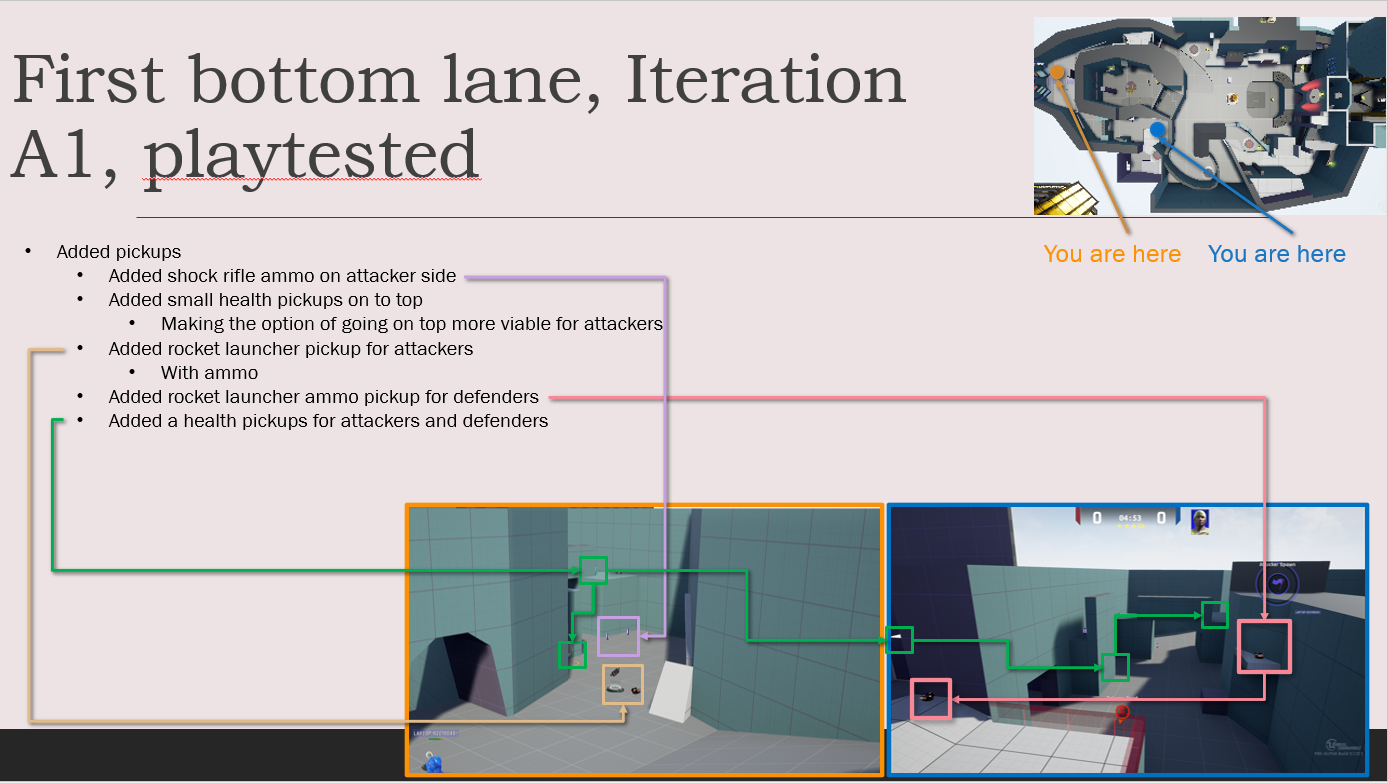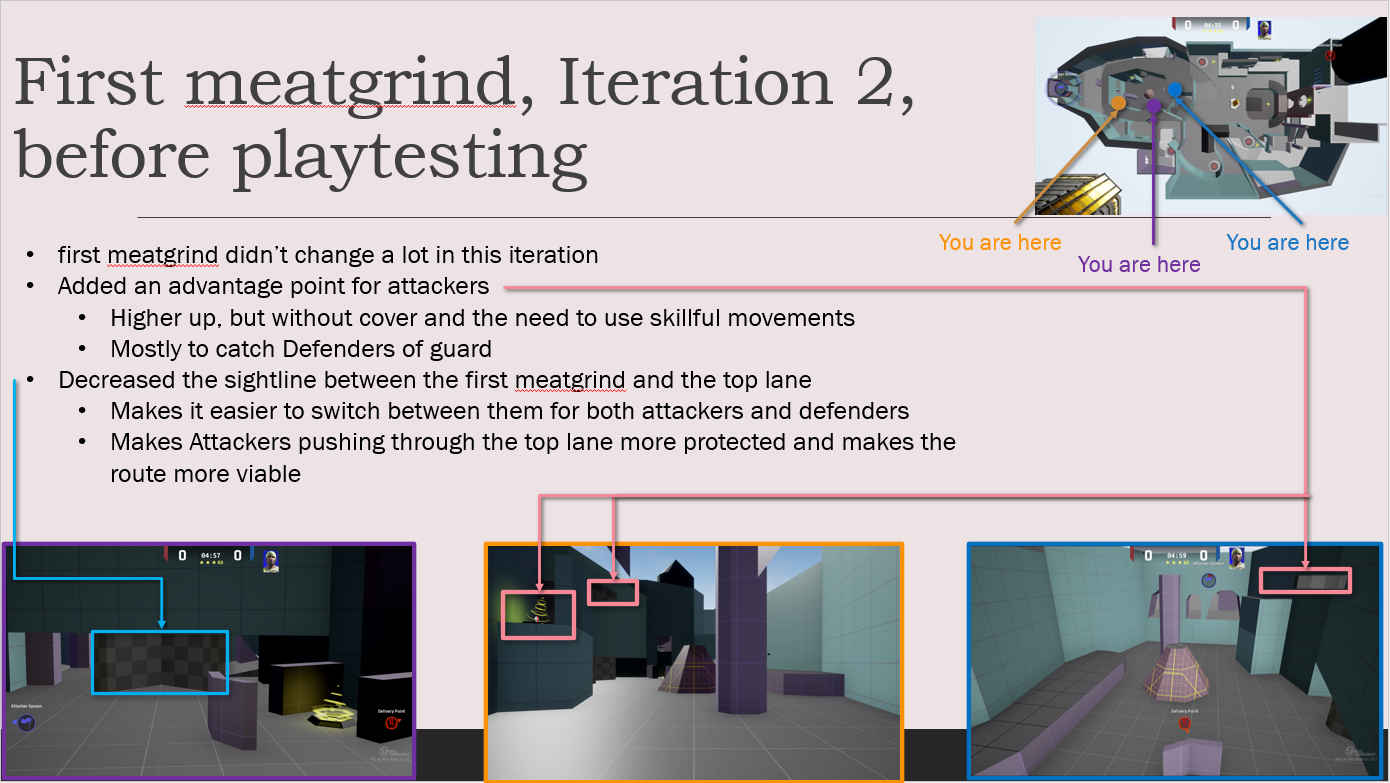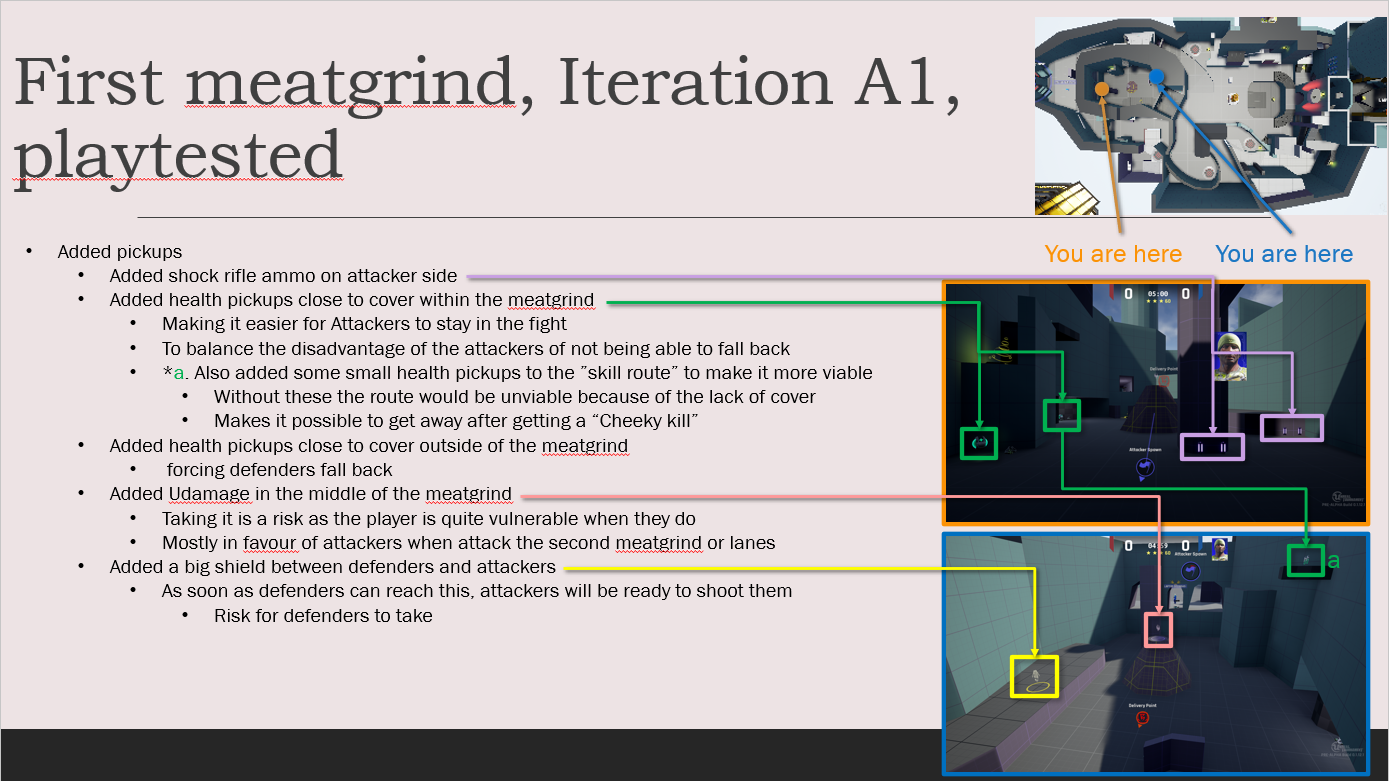A Blitz gamemode map for Unreal Tournament 2014
FR-ChurchAttack
My process throughout the project
-
In the first stage of the project:
I played, made screenshots and made paintovers of popular UT maps with and without the blitz gamemode
I gathered inspiration from the real world by photographing interesting buildings and places I could use as reference
I made sketches of possible level layouts and later turned those into mockups using sketchup.
-
In the second stage of the project I turned the level mockup I had made in sketchup into a blockout.
Using a gym level I also worked on interesting scenes, challenges and geometry that I could drag and drop into the blockout.
By playing the game often and by testing the level myself often, I was able to find some issues early and fix them before playtesting
-
During the project I frequently did focus testing with the Unreal tournament community. Through heatmaps, player feedback and feedback from peers and lecturers I was able to understand what I could improve about the level.
-
During the polishing stage I worked on implementing feedback, fixing game breaking bugs and a lighting pass.
The Blitz gamemode
“Blitz is a round-based game designed for 5v5 play.
The main objective for the attackers is to deliver a flag onto the enemy team's base, or exhaust all of the enemy team's lives within the 4-minute time limit, while the defending team must prevent both things within that same limit.
Attackers have unlimited respawns, while the defenders have 5 lives per player.
It combines elements of the classic Capture the Flag and Assault game modes in an intense, fast-paced game type.”
(from Unreal.fandom.com)
Research and ideation
Node-map for FR-ChurchAttack
node-maps of official Unreal Tournament maps
used as inspirationI used the information I had gathered in my research to make a Node-map, for this Node-map I used FR-Meltdown and FR-Loh as an inspiration.
Using sketchup and the Node-map I made a mockup of the level in 3d, this way I was able to check sightlines and catch other anomalies I hadn’t thought about early.
The development process started with gathering inspiration and information on the game and the specific gamemode.
I did this by going out “in the wild“ and capturing some pictures of structures in Breda I thought would work well in a Unreal Tournament map.
I also played Unreal Tournament maps and made screenshots of key areas. I also noted takeaways I had from gameplay and the level design in the maps.
I made paintovers of the images I had collected to better understand their shapes and to give some ideas on how I could rework them to fit in my own map. I also used paintovers to better understand the maps that were already in the game, adding notes, player paths and highlighting items in the images
Blockout
playtests and iteration
FR-ChurchAttack was playtested properly 4 times by the UT Renaissance Discord community and 5 times within our study.
feedback and data was implemented into later versions of the map and tested in the playtests after to make sure issues were solved.
I kept track of my design decisions and changes made to the map in an LD document. Both for academic purposes and to make sure I didn’t forget to monitor certain areas during playtests to ensure player behavior was in accordance to the design intend behind the area.
Top-lane skill-paths
Because unreal tournament is a movement heavy game, skill-routes were added for high-level players, each of these routes has its risks and rewards. This skill route for Attacking team was made to counter the skill-route seen in the next video. The Defending team can take the high-ground in this lane from the start, but due to the geometry they have little cover and can’t easily retreat without suffering damage.
because this scene is already mostly in favor of the attacking team, the skill-route has a “hiccup“ in which the attackers are in a difficult position for a short amount of time
The defending team, will have an easier time getting up, as well as a time advantage, they can get the high-ground before the attacking team can get out of spawn. But because of the angle of the platform, like said earlier, they have a hard time retreating without suffering damage.
The attacking team does have the advantage of an archway, which can be used as a spot to hide in and catch the attacking team by surprised.
Skill-route bottom lane
The attacking team can get to a really point quickly on this lane, but has little cover to do so. When this lane isn’t properly defended, the attacking team can have an easy time catching the defenders by surprise and gaining control of a rally point early on. however, this is one of the weakest rally points in the map, as it doesn’t have a lot of cover and can easily be countered if defenders are able to rotate quickly.
2nd stage lane switch skill-route
The first rally point in the top lane has an obvious strategic advantage for the attacking team, but staying in the same lane puts the attacking team at a large disadvantage.
This makes this skill-route a viable, but risky option for players, they can use this route to quickly switch to the bottom lane and avoid the corridors on the top lane that are easily defended. This route is hard to pull off, and doesn’t give players a lot of cover, making it high risk, high reward.
Top-lane Corridors Skill-route
this skill-route gives the player 2 options, they can either use it to get into a little hiding place, or use it to progress and get the highground
Skill-routes and jumps within the church
within the 3rd stage of the map, skill-routes and jumps are less complex in nature, but still give players a lot of options, the videos above are 3 of the 8 examples inside of the church.
Tools used
-

UT Editor
used to build the map
-

Photoshop
Used to make paintovers of exsisting maps, reference images and my own map
-

Microsoft Office Suite
Used for communicating (teams) and documentation of iteration, design etc.
-

P4V
The School’s Perforce server was used for version control
-

Trello
used for planning, and logging bugs